Pyle PDA7BU User Manual
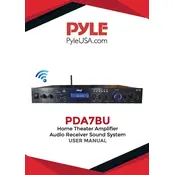
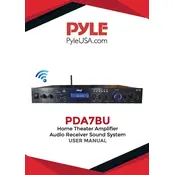
To connect your Pyle PDA7BU amplifier to a Bluetooth device, turn on the amplifier and switch to Bluetooth mode. Ensure your Bluetooth device is in pairing mode, and search for "Pyle Amplifier" in your device’s Bluetooth settings. Select it to pair and connect.
First, check if the power cable is securely connected to both the amplifier and the power outlet. Ensure the outlet is working by testing it with another device. If the problem persists, inspect the fuse in the amplifier and replace it if necessary.
Yes, you can connect the amplifier to your TV using an RCA cable. Connect the RCA cable from the TV's audio output to the amplifier's audio input. Ensure the amplifier is set to the correct input source.
To improve sound quality, ensure your speakers are properly connected and positioned. Use high-quality cables and avoid running them parallel to power cords. Adjust the amplifier's equalizer settings to suit your preferences.
Check the speaker connections and ensure they are securely attached to the amplifier. Verify that the correct input source is selected on the amplifier and that the volume is turned up. Test the speakers with another device to rule out speaker issues.
To reset the amplifier to factory settings, turn off the power and unplug the unit. Press and hold the power button for 10 seconds, then release. Plug the unit back in and turn it on to complete the reset process.
Regularly dust the exterior of the amplifier with a soft, dry cloth. Inspect the cables and connections for wear or damage, and replace them if necessary. Ensure the amplifier is kept in a well-ventilated area to prevent overheating.
Currently, the Pyle PDA7BU amplifier does not support firmware updates. For the latest features and improvements, refer to the user manual or contact Pyle customer support for assistance.
The Pyle PDA7BU amplifier supports Bluetooth, USB, SD card, FM radio, and RCA inputs. Ensure you select the correct source using the input selector on the amplifier.
To connect multiple speakers, use the speaker terminals on the back of the amplifier. Ensure that the combined impedance of the speakers matches the amplifier’s specifications to avoid damage. Follow the parallel or series wiring method based on your speaker setup.