Pyle PD3000BT User Manual
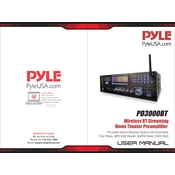
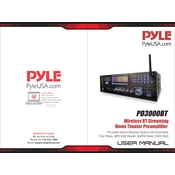
To connect a Bluetooth device, turn on the Pyle PD3000BT and set it to Bluetooth mode. Ensure your Bluetooth device is in pairing mode, then select 'Pyle Audio' from the list of available devices.
Check if the speakers are properly connected to the preamplifier. Ensure that the volume is turned up and the correct input source is selected. Also, verify that the mute function is not activated.
To reset the Pyle PD3000BT, turn off the unit, then press and hold the reset button on the back panel for about 10 seconds until the unit restarts.
The Pyle PD3000BT preamplifier has a maximum output power of 3000 watts, providing robust performance for various audio setups.
Yes, the Pyle PD3000BT has microphone input jacks that allow you to connect microphones for karaoke or announcements.
Ensure that the preamplifier is in Bluetooth mode and that your device's Bluetooth is turned on. Try moving closer to the unit and removing any obstacles. Restart both devices if the problem persists.
Regularly clean the exterior with a dry cloth to prevent dust buildup. Ensure ventilation openings are not blocked to prevent overheating. Periodically check connections for wear and secure fitting.
Yes, you can connect the Pyle PD3000BT to a TV using an RCA cable or optical input, depending on the TV's available outputs. Ensure the correct input source is selected on the preamplifier.
The preamplifier may be overheating or experiencing a power surge. Ensure it is well-ventilated and connected to a stable power source. Check for any obstructions that may cause overheating.
Ensure that high-quality audio source files are used and that all connections are secure. You can adjust the equalizer settings on the preamplifier to enhance audio performance according to your preference.