Pyle PD1000BA User Manual
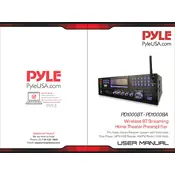
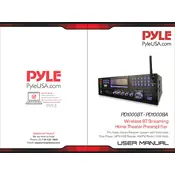
Begin by connecting the preamplifier to your audio source and speakers. Ensure all connections are secure, then plug the unit into a power outlet. Turn on the preamplifier and use the input selector to choose the desired audio source. Adjust volume and settings as needed.
Check that the power cord is firmly connected to both the preamplifier and the power outlet. Ensure the outlet is functional by testing it with another device. Inspect the fuse and replace it if blown. If the issue persists, contact customer support.
Verify that the speakers are properly connected to the preamplifier. Check that the correct input source is selected and that the volume is turned up. Inspect the speaker wires for any damage. Test the speakers with another device to rule out speaker issues.
Regularly dust the preamplifier with a soft, dry cloth. Ensure that the ventilation openings are not blocked to prevent overheating. Periodically check all cable connections and clean them if necessary. Store the unit in a dry place away from direct sunlight.
Distortion may be caused by incorrect settings or damaged cables. Ensure the volume is not set too high, and check the equalizer settings. Inspect all cables for damage and replace them if needed. Adjust the gain settings and test with different audio sources.
Yes, the Pyle PD1000BA supports Bluetooth connectivity. Activate Bluetooth on your device, then press the Bluetooth button on the preamplifier. Search for the Pyle PD1000BA in your device's Bluetooth settings and pair it.
To reset the preamplifier, turn off the unit and unplug it from the power source. Wait a few minutes, then reconnect and power on the device. Refer to the user manual for specific reset instructions if available.
Yes, the Pyle PD1000BA can be integrated into a home theater system. Connect the preamplifier to your AV receiver or directly to speakers and other components. Adjust settings to match the configuration of your home theater setup.
Overheating can occur due to blocked ventilation, prolonged high-volume use, or placement in a confined space. Ensure the preamplifier is well-ventilated and not exposed to direct sunlight. Reduce volume levels and provide adequate space around the unit.
The Pyle PD1000BA has multiple input options, including RCA and digital inputs. Connect each audio source to a different input port. Use the input selector on the preamplifier to switch between the connected sources as needed.