Pyle PCASRSD17 User Manual
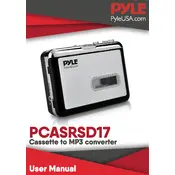
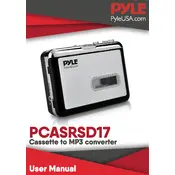
To connect the Pyle PCASRSD17 MP3 Converter to your computer, use the USB cable provided. Connect one end to the USB port on the MP3 converter and the other end to an available USB port on your computer. Ensure the device is powered on for the computer to recognize it.
First, check if the power cable is properly connected to both the device and the power outlet. Ensure the outlet is working by testing it with another device. If it still does not power on, try using a different power cable. If the problem persists, contact Pyle support for further assistance.
To update the firmware, visit the Pyle website and navigate to the support section for the PCASRSD17. Download the latest firmware update file. Connect the MP3 converter to your computer, and follow the instructions provided with the firmware file to complete the update.
Ensure that the audio files are in a compatible format before conversion. Check the user manual for supported formats. Additionally, ensure the software used for conversion is up to date and correctly configured. If issues persist, reinstall the software and try again.
Regularly clean the device with a soft, dry cloth to prevent dust accumulation. Avoid using harsh chemicals. Periodically check cables for wear and tear, and replace them if necessary. Ensure the device firmware and software are kept up to date.
To reset the Pyle PCASRSD17 to factory settings, locate the reset button on the device. Press and hold the button for approximately 10 seconds until the device restarts. This will restore the default settings.
Ensure the USB cable is properly connected and the device is powered on. Try connecting the device to a different USB port or using a different USB cable. Check your computer's Device Manager to see if the device is listed and update drivers if necessary.
Yes, the Pyle PCASRSD17 is designed to convert cassette tapes to MP3 format. Follow the instructions in the user manual to set up the conversion process using the appropriate software.
To clean the cassette player heads on the Pyle PCASRSD17, use a cassette head cleaner kit. Insert the cleaning cassette into the player and follow the instructions provided with the cleaning kit. Regular cleaning ensures optimal playback quality.
The Pyle PCASRSD17 supports several audio formats, including MP3, WAV, and WMA. Refer to the user manual for a complete list of supported formats and ensure your audio files are in a compatible format before conversion.