Pyle PBT95 User Manual
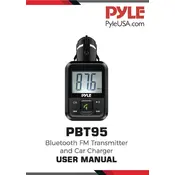
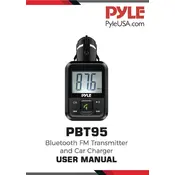
To pair the Pyle PBT95 Transmitter with a Bluetooth device, turn on the transmitter and ensure it is in pairing mode. On your Bluetooth device, search for available devices and select 'Pyle PBT95' from the list. Once connected, the LED indicator will confirm the pairing.
If the Pyle PBT95 is not turning on, check if the battery is charged. Connect it to a power source using the appropriate charger and ensure the charging indicator is lit. If the problem persists, check for any damage to the charging cable or port.
Yes, the Pyle PBT95 Transmitter can be used while it is charging. Connect it to a power source and continue usage without interruption.
To reset the Pyle PBT95 Transmitter to factory settings, press and hold the power button for about 10 seconds until the LED indicator flashes rapidly. This will clear all paired devices and return the transmitter to its default state.
The Pyle PBT95 Transmitter has a range of up to 33 feet (10 meters) in open spaces without obstructions. The range may decrease in environments with walls or other barriers.
To improve audio quality, ensure that the Pyle PBT95 Transmitter and the receiving device are within the optimal range and free from obstructions. Additionally, make sure both devices have a strong Bluetooth connection and are not subject to interference from other wireless devices.
To switch between transmit and receive modes on the Pyle PBT95, turn off the device first. Then, slide the mode switch located on the side of the transmitter to the desired mode and turn the device back on.
If the Pyle PBT95 Transmitter is not connecting, ensure it is in pairing mode and within range of your device. Delete any previous pairing records from both devices and attempt to pair again. If the issue persists, try restarting both the transmitter and your device.
On a full charge, the Pyle PBT95 Transmitter can last up to 8 hours of continuous use, depending on the usage and environmental conditions.
The Pyle PBT95 Transmitter is compatible with most Bluetooth-enabled devices, though performance may vary with older Bluetooth versions. It is recommended to use devices with Bluetooth version 4.0 or higher for optimal performance.