Pyle PBT94 User Manual
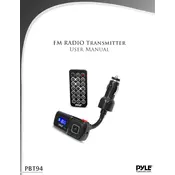
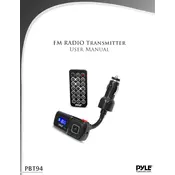
To pair the Pyle PBT94 Transmitter with a Bluetooth device, ensure the transmitter is turned on and in pairing mode. Activate Bluetooth on your device and search for available devices. Select 'PBT94' from the list and confirm the pairing on both devices.
If the transmitter is not turning on, check if it is charged. Connect it to a power source using the provided USB cable and wait for a few minutes. If it still doesn't turn on, try resetting the device by holding the power button for 10 seconds.
Yes, the Pyle PBT94 Transmitter supports dual-link connectivity, allowing you to connect to two devices simultaneously. Follow the pairing process for each device separately to establish connections.
To reset the Pyle PBT94 Transmitter, press and hold the power button for approximately 10 seconds until the LED indicator flashes. This will reset the device to its factory settings.
The Pyle PBT94 Transmitter offers up to 12 hours of continuous operation on a full charge. Battery life may vary depending on usage and connected devices.
To improve audio quality, ensure that both the transmitter and the receiving device are within the optimal range, free from obstructions. Additionally, check that the audio source settings and volume are properly configured.
If the transmitter frequently loses connection, ensure it is within range of the connected device. Check for interference from other electronic devices, and try resetting both the transmitter and the Bluetooth device.
Yes, the Pyle PBT94 Transmitter can be used with non-Bluetooth devices using the provided 3.5mm audio cable. Connect the cable to the audio output of your device and the input port of the transmitter.
To check the battery level, observe the LED indicator on the transmitter. A red light indicates low battery, while a blue light suggests sufficient charge. For detailed battery status, refer to the user manual.
If there is no sound, ensure the transmitter is properly connected and paired with the device. Check the volume settings on both the transmitter and the audio source. If the issue persists, try restarting both devices.