Pyle PBMSPG82 User Manual
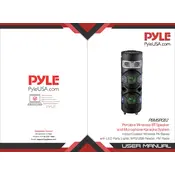
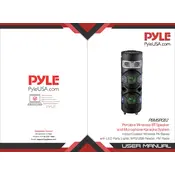
To connect your Pyle PBMSPG82 speaker to a Bluetooth device, turn on the speaker and activate the Bluetooth function. On your Bluetooth device, search for available devices and select 'PBMSPG82'. Once connected, you should hear a confirmation tone from the speaker.
If the speaker does not power on, ensure that the battery is charged. Connect the speaker to a power source using the provided charging cable. If it still does not power on, check the power button for any damage or try resetting the speaker by holding the power button for 10 seconds.
To improve sound quality, ensure the speaker is on a stable surface. Avoid placing it in areas that may cause echoes or sound dampening. Adjust the equalizer settings on your connected device, if available, to enhance audio performance.
Yes, you can connect the Pyle PBMSPG82 speaker to a non-Bluetooth device using an auxiliary cable. Simply plug one end of the cable into the speaker's AUX input and the other end into the device's headphone or audio output jack.
To reset the Pyle PBMSPG82 speaker to factory settings, press and hold the reset button (if available) or the power button for about 10 seconds until the speaker powers off and back on. This will clear all paired devices and settings.
The maximum Bluetooth range of the Pyle PBMSPG82 speaker is approximately 30 feet (10 meters). However, obstacles such as walls and interference from other electronic devices can reduce the effective range.
To update the firmware, check the Pyle website or contact customer support for any available updates. Follow the provided instructions carefully to ensure a successful update process. Note that not all models may support firmware updates.
Yes, the Pyle PBMSPG82 speaker can be used while it is charging. Simply connect the charging cable to a power source and continue enjoying your music without interruption.
If the speaker is not charging, check the charging cable and adapter for any damage. Ensure the power source is functioning. Try using a different cable or adapter if possible. If the issue persists, contact Pyle customer support for assistance.
To clean the Pyle PBMSPG82 speaker, use a soft, dry cloth to gently wipe the exterior. Avoid using harsh chemicals or abrasive materials. Keep the speaker away from extreme temperatures and moisture to prolong its lifespan.