Pyle PBMSPG7 User Manual
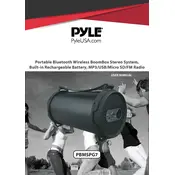
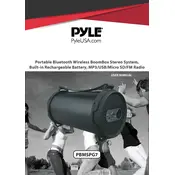
To pair your Pyle PBMSPG7 Boombox with a Bluetooth device, first turn on the boombox and set it to Bluetooth mode. On your Bluetooth device, search for new devices and select "PyleUSA" from the list. Once connected, you should hear a confirmation sound from the boombox.
If your boombox is not charging, ensure that the power cable is securely connected to both the boombox and a power outlet. Check for any damage on the cable. If the problem persists, try using a different power outlet or cable. If none of these solutions work, contact Pyle customer support for further assistance.
Yes, you can connect the Pyle PBMSPG7 Boombox to a non-Bluetooth device using the auxiliary input (AUX-IN). Simply use a 3.5mm audio cable to connect the device's headphone jack to the AUX-IN port on the boombox.
To improve sound quality, ensure the boombox is placed on a solid surface away from walls to avoid sound distortion. Adjust the EQ settings on your connected device if available. Additionally, make sure the boombox is fully charged for optimal performance.
The maximum range for a Bluetooth connection with the Pyle PBMSPG7 Boombox is approximately 30 feet (10 meters), depending on environmental factors such as walls and interference from other electronic devices.
To perform a factory reset on the boombox, turn off the device and then press and hold the power button for 10 seconds until you see the indicator lights flash. This will reset the device to its original factory settings.
If there is no sound, check if the volume is turned up on both the boombox and the connected device. Ensure that the boombox is in the correct mode (e.g., Bluetooth, AUX). Restart the boombox and the connected device. If the issue persists, try resetting the boombox or contact customer support.
The battery of the Pyle PBMSPG7 Boombox lasts approximately 4 to 6 hours on a full charge, depending on volume level and usage. For longer battery life, consider playing at a moderate volume level.
No, the Pyle PBMSPG7 Boombox is not water-resistant. It should be kept away from water and moisture to prevent damage. Use it in dry environments only.
Yes, you can use a USB flash drive to play music. Insert the flash drive into the USB port on the boombox. The device will automatically detect and begin playing the audio files stored on the drive. Ensure the files are in a compatible format such as MP3.