Pyle PBMSPG6 User Manual
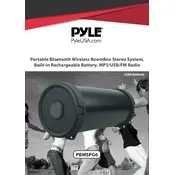
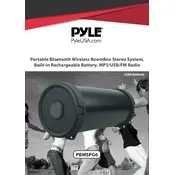
To connect your Bluetooth device to the Pyle PBMSPG6 Boombox, turn on the boombox and switch it to Bluetooth mode. Ensure Bluetooth is enabled on your device, search for available devices, and select "Pyle PBMSPG6" from the list.
If the boombox is not charging, first check the power adapter and cable for any damage. Ensure the outlet is working by testing with another device. If the issue persists, try using a different USB cable or charger.
Yes, you can play music from a USB drive. Insert the USB drive into the USB port, and the boombox will automatically switch to USB mode and start playing the audio files.
The maximum Bluetooth connectivity range for the Pyle PBMSPG6 is approximately 30 feet (9 meters) in an open area without obstacles.
To perform a factory reset, press and hold the power button and the Bluetooth button simultaneously for about 10 seconds until the device powers off and restarts.
If the boombox is not turning on, ensure it is charged or connected to a power source. Check the power button for any damage. If the boombox still does not turn on, it may require servicing.
To switch input modes, press the 'Mode' button on the boombox repeatedly until you reach the desired input mode, such as Bluetooth, AUX, or USB.
Yes, the Pyle PBMSPG6 can be used to take phone calls. When a call comes in while connected via Bluetooth, press the play/pause button to answer and hang up.
To improve battery life, avoid overcharging the battery, reduce volume levels, and switch the boombox off when not in use. Regularly charge the boombox to maintain battery health.
Ensure the volume is turned up and the boombox is not muted. Check all connections and cables. If using Bluetooth, ensure the device is properly paired. If the issue persists, reset the boombox.