Pyle PBMSPG15 User Manual
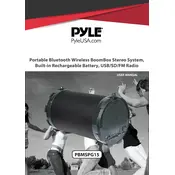
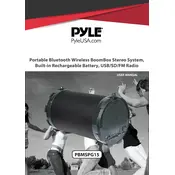
To connect your Pyle PBMSPG15 speaker to a Bluetooth device, first turn on the speaker and ensure it is in Bluetooth mode. On your Bluetooth-enabled device, search for available Bluetooth devices and select "Pyle Speaker" from the list. Once connected, you can start playing audio through the speaker.
If your Pyle PBMSPG15 is not turning on, first check if the battery is charged. Connect the speaker to a power source using the provided charger and ensure the charging indicator light is on. If the speaker still does not turn on, try resetting it by holding down the power button for 10 seconds. If the issue persists, contact Pyle customer support for further assistance.
To improve battery life, avoid fully discharging the speaker frequently. Charge it when the battery level is low and unplug it once fully charged. Additionally, reduce the volume level and turn off the speaker when not in use. Keeping the firmware updated can also help optimize battery performance.
Yes, you can use the Pyle PBMSPG15 speaker while it is charging. Simply connect the speaker to a power source and continue using it as normal. However, using the speaker at maximum volume while charging may affect the charging time.
To reset your Pyle PBMSPG15 speaker to factory settings, locate the reset button on the speaker, if available. Hold it down for about 10-15 seconds until the speaker powers off and on again. If there is no reset button, refer to the user manual for specific instructions on how to perform a factory reset.
If the sound is distorted, first check the audio source and reduce the volume to avoid overloading the speaker. Ensure that the Bluetooth connection is stable and that the speaker is within range of the audio device. If the issue continues, try connecting a different audio source to rule out any issues with the original device.
The Pyle PBMSPG15 speaker can only connect to one Bluetooth device at a time. To switch devices, disconnect the current device and pair the new one. Some models may support auxiliary inputs, allowing a wired connection while maintaining a Bluetooth connection.
To clean your Pyle PBMSPG15 speaker, use a soft, dry cloth to gently wipe the exterior. Avoid using harsh chemicals or abrasive materials. If necessary, slightly dampen the cloth with water, but ensure that no moisture enters the speaker's openings.
For optimal audio performance, ensure the speaker is placed on a stable surface at ear level. Adjust the equalizer settings on your audio device to match your preference, balancing bass, treble, and mid-range frequencies. Avoid maximum volume to prevent distortion and maintain audio clarity.
If the speaker is not connecting to Bluetooth devices, ensure it is in pairing mode. Check that the Bluetooth function on your device is enabled and that the speaker is within range. Clear any existing pairings from the speaker's memory and try reconnecting. Restart both the speaker and the audio device if the problem persists.