Pyle PBKST33 User Guide
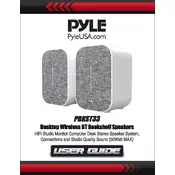
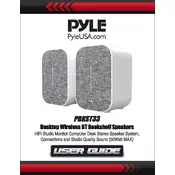
To connect your Pyle PBKST33 Speaker to a Bluetooth device, turn on the speaker and ensure Bluetooth is enabled on your device. Search for new devices and select "Pyle Speaker" from the list. Once paired, you will hear a confirmation sound.
First, check the volume settings on both the speaker and the connected device. Ensure the speaker is powered on and properly paired. If using a wired connection, verify that the cables are securely connected.
To reset the Pyle PBKST33 Speaker, press and hold the power button for about 10 seconds until the speaker turns off and back on. This will reset the speaker to its factory settings.
To clean your Pyle PBKST33 Speaker, gently wipe the exterior with a soft, dry cloth. Avoid using any harsh chemicals or abrasive materials that could damage the surface.
To improve battery life, avoid overcharging the speaker and keep it at a moderate volume level during use. Additionally, turn off the speaker when not in use to conserve battery.
Interference from other electronic devices or being out of range can cause Bluetooth disconnections. Ensure your device is within 30 feet of the speaker and away from other Bluetooth devices.
Yes, you can use the Pyle PBKST33 Speaker with a TV by connecting it via Bluetooth or using an auxiliary cable if your TV supports these connections.
Check the charging cable and adapter for any damage and ensure the power source is working. If the problem persists, try using a different cable and adapter.
Currently, the Pyle PBKST33 Speaker does not support firmware updates. For any functionality issues, refer to troubleshooting tips or contact Pyle customer support.
Yes, you can pair two Pyle PBKST33 Speakers for stereo sound by using the TWS (True Wireless Stereo) feature. Refer to the user manual for detailed pairing instructions.