Pyle PBKSRB40 User Guide
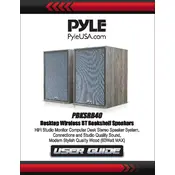
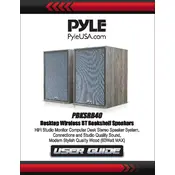
To pair the Pyle PBKSRB40 with a Bluetooth device, turn on the speaker and activate Bluetooth pairing mode by pressing the Bluetooth button. On your device, search for available Bluetooth connections and select 'PBKSRB40'. Once connected, a confirmation tone will play.
Ensure the speaker is powered on and the volume is turned up. Check the audio source and make sure it is not muted. Verify that the Bluetooth connection is active or the audio cable is securely connected.
Press and hold the power button and the Bluetooth button simultaneously for about 10 seconds. The speaker will power off, indicating that it has been reset to factory settings.
To clean the Pyle PBKSRB40, use a soft, dry cloth to wipe the exterior. Avoid using any liquids or abrasive materials which could damage the surface.
Check the Pyle website for any available firmware updates. If an update is available, download it onto a USB drive. Insert the USB drive into the speaker's USB port and follow the on-screen instructions to complete the update.
Over time, battery performance can degrade. Ensure the speaker is fully charged and avoid exposing it to extreme temperatures. If the issue persists, consider replacing the battery.
Use a padded case or cover to protect the speaker during transportation. Avoid placing heavy objects on top of the speaker and handle it with care to prevent drops or impacts.
Use an auxiliary cable to connect the non-Bluetooth device to the speaker's AUX input. Ensure the speaker is set to AUX mode for audio playback.
Yes, you can pair multiple Pyle PBKSRB40 speakers together using the TWS (True Wireless Stereo) feature. Follow the instructions in the user manual to activate TWS mode and pair the speakers.
Regularly check for dust accumulation and clean the speaker as needed. Inspect the power and audio cables for any signs of wear or damage. Perform these checks every few months to ensure optimal performance.