Pyle PBKSR40WT User Guide
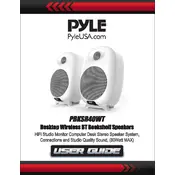
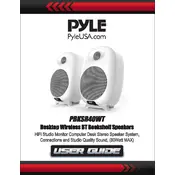
To connect your Pyle PBKSR40WT speaker to a Bluetooth device, turn on the speaker and activate the Bluetooth function. On your Bluetooth device, search for available devices and select 'Pyle Audio' to pair. Once connected, you can start playing audio through the speaker.
If the speaker won't turn on, first ensure that it is charged by connecting it to a power source using the supplied power cable. If it still doesn't turn on, try resetting the speaker by pressing and holding the power button for about 10 seconds. If the issue persists, consult the user manual or contact customer support.
To perform a factory reset on the Pyle PBKSR40WT speaker, press and hold the power and volume up buttons simultaneously for about 10 seconds. This will reset the speaker to its default settings.
Yes, the Pyle PBKSR40WT speaker can be used while it is charging. Simply connect the speaker to a power source using the provided charging cable and continue to use it normally.
To clean the Pyle PBKSR40WT speaker, use a soft, damp cloth to gently wipe the exterior. Avoid using harsh chemicals or abrasive materials. Ensure the speaker is powered off and unplugged during cleaning.
To improve battery life, avoid exposing the speaker to extreme temperatures and do not overcharge it. Additionally, try to keep the volume at a moderate level during use.
If the speaker is not producing sound, ensure it is properly paired with your device and the volume is turned up. Check the audio source and make sure it is playing. Also, verify that the speaker is not muted.
The Pyle PBKSR40WT speaker can only be actively connected to one Bluetooth device at a time. To switch devices, disconnect the current device and pair the new one.
To update the firmware, check the Pyle website or contact customer support for any available updates. Follow the provided instructions to download and install the firmware update.
If the Bluetooth connection is unstable, ensure that the speaker and the connected device are within the recommended range. Remove any obstacles between them and minimize interference from other wireless devices. Try reconnecting or resetting the Bluetooth connection.