Pyle PBDNC10 User's Manual
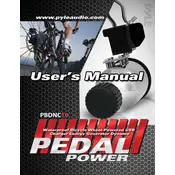
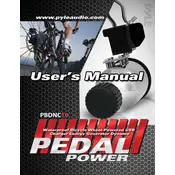
To connect the Pyle PBDNC10 Pedal to your guitar amplifier, use a standard 1/4-inch instrument cable. Plug one end into the output jack of your guitar and the other end into the input jack of the pedal. Then, connect another 1/4-inch cable from the output jack of the pedal to the input jack of your amplifier.
The Pyle PBDNC10 Pedal requires a 9V DC power supply with a negative center polarity. Ensure the power adapter provides at least 100mA of current to avoid any power issues.
Check all cable connections to ensure they are secure. Verify the power supply is functioning correctly. Test the pedal with different cables and instruments to rule out external issues. If the problem persists, try replacing the battery if you are using one, or test the pedal with a different power adapter.
Yes, the Pyle PBDNC10 Pedal can be used with a bass guitar. It is designed to work with a variety of instruments, including electric guitars and basses.
To maintain the Pyle PBDNC10 Pedal, keep it clean and dust-free. Use a soft, dry cloth to wipe down the exterior regularly. Avoid exposure to moisture and extreme temperatures. Store the pedal in a protective case when not in use.
Ensure all cables are of high quality and in good condition. Experiment with the pedal's settings to find the best sound for your style. Consider using a buffer or a high-quality preamp to enhance the signal chain.
First, check the power source to ensure the pedal is receiving power. If using a battery, try replacing it with a new one. If using an adapter, verify that it is functioning properly. If the issue persists, inspect the pedal for any visible damage or faults.
Yes, the Pyle PBDNC10 Pedal features true bypass, ensuring that your guitar signal remains unaffected when the pedal is turned off.
The Pyle PBDNC10 Pedal does not have a digital reset function. To reset your settings, manually adjust the knobs back to their default positions and readjust according to your preference.
Check all connections to ensure they are secure and free from interference. Use high-quality, shielded cables to reduce noise. Try isolating the pedal from other electronic devices that may cause interference. If the issue persists, consider using a noise gate pedal to minimize unwanted noise.