Pyle PACT1 Instruction Manual
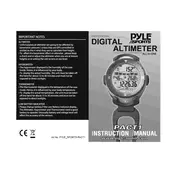
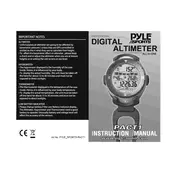
To calibrate the Pyle PACT1 Altimeter, ensure you are at a known altitude. Press and hold the 'CAL' button until the display blinks, then use the up/down buttons to adjust the altitude reading. Release the 'CAL' button to save the setting.
If the display is not turning on, first check the battery compartment to ensure the batteries are installed correctly. Replace the batteries if necessary. If the issue persists, inspect the battery contacts for corrosion and clean them if needed.
The Pyle PACT1 Altimeter is water-resistant but not waterproof. It can handle light rain, but it should not be submerged or exposed to heavy rainfall. Consider using a protective cover for additional protection.
To change the unit from feet to meters, press and hold the 'MODE' button until the unit indicator starts flashing. Use the up/down buttons to toggle between feet and meters, then press 'MODE' again to confirm your selection.
The Pyle PACT1 Altimeter has an estimated battery life of approximately 12 months under typical usage conditions. Battery life can vary based on frequency of use and temperature conditions.
To reset the Pyle PACT1 Altimeter to factory settings, press and hold both the 'MODE' and 'SET' buttons simultaneously for about 5 seconds until the display resets, indicating that the settings have been restored to default.
The Pyle PACT1 Altimeter can measure altitudes ranging from -2,300 feet to 30,000 feet (-700 meters to 9,144 meters). This makes it suitable for a variety of outdoor activities.
To clean the Pyle PACT1 Altimeter, use a soft, damp cloth to wipe the exterior. Avoid using harsh chemicals or submerging the device in water. Regularly check the battery compartment for corrosion and ensure the device is stored in a cool, dry place.
If your altimeter readings are inaccurate, perform a recalibration at a known altitude. Ensure the device is not exposed to magnetic fields or extreme temperatures, as these can affect accuracy.
The Pyle PACT1 Altimeter is a standalone device and does not have direct compatibility with other Pyle devices. However, it can be used alongside other Pyle outdoor products for enhanced outdoor experiences.