Pyle AZPSUFM1065P User Manual
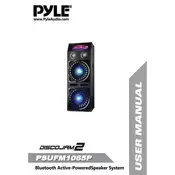
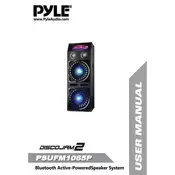
To connect your Pyle AZPSUFM1065P to a Bluetooth device, turn on the speaker and activate Bluetooth mode. On your device, enable Bluetooth and search for available devices. Select 'Pyle Speaker' from the list to pair and connect.
If your Pyle AZPSUFM1065P speaker is not turning on, ensure it is properly plugged into a power source. Check the power cable and outlet. If it still doesn't turn on, try using a different power outlet or cable.
To reset your Pyle AZPSUFM1065P speaker, turn off the device and unplug it from the power source for a few minutes. Then, reconnect the power and turn it back on. This can help resolve minor issues.
To clean your Pyle AZPSUFM1065P speaker, use a soft, dry cloth to wipe the exterior. Avoid using harsh chemicals or water. Regularly check and clean the speaker grilles to prevent dust buildup.
Sound distortion can occur due to a poor connection or high volume levels. Ensure all connections are secure and reduce the volume. Check for any audio source issues or interference from other electronic devices.
Check the Pyle website for any available firmware updates for your model. Follow the instructions provided to download and install the update, usually through a USB connection or via a software application.
Yes, you can connect multiple Pyle AZPSUFM1065P speakers using the appropriate audio cables or via Bluetooth chaining if the feature is supported. Refer to the user manual for detailed instructions.
If the remote control for your Pyle AZPSUFM1065P is not working, check the batteries and replace them if necessary. Ensure there are no obstructions between the remote and the speaker. If it still doesn't work, try resetting the speaker.
To improve Bluetooth connection stability, ensure your device and speaker are within close range without obstructions. Avoid areas with heavy Wi-Fi traffic or interference from other electronic devices.
The ideal equalizer settings depend on personal preference and the type of audio content. Start with a flat setting and adjust bass, midrange, and treble to suit your listening environment and taste.