Pyle AZPLCMTR74 User Manual
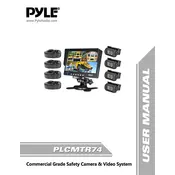
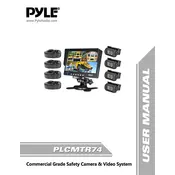
To set up the Pyle AZPLCMTR74 Camera, mount the camera in the desired location, connect the power supply, and download the Pyle app. Use the app to connect the camera to your Wi-Fi network and follow the on-screen instructions to complete the setup.
Ensure that the Wi-Fi network is 2.4GHz, as the camera may not support 5GHz networks. Check that the Wi-Fi password is correct and that the camera is within range of the router. Restart the camera and router if necessary.
To reset the camera, locate the reset button, usually found on the side or bottom of the device. Press and hold the button for about 10 seconds until the camera restarts. This will restore the camera to factory settings.
The Pyle AZPLCMTR74 Camera supports microSD cards up to 128GB. Ensure the card is formatted in FAT32 for compatibility.
Recorded footage can be accessed through the Pyle app. Navigate to the playback section to view recordings stored on the microSD card. You can also remove the SD card and use a card reader to view footage on a computer.
Check the camera lens for dirt or smudges and clean it with a soft, dry cloth. Ensure the camera is focused correctly and that there is adequate lighting in the monitored area.
Yes, the camera supports password protection and encrypted data transmission. Make sure to regularly update the firmware and use strong passwords to enhance security.
To enable motion detection alerts, open the Pyle app, navigate to the camera settings, and activate motion detection. Customize the sensitivity and alert preferences as needed.
Regularly check and clean the camera lens, ensure firmware is up to date, and verify that all physical connections are secure. Periodically review recorded footage to ensure the camera is functioning correctly.
Firmware updates can be performed through the Pyle app. Check for updates in the app's settings menu and follow the prompts to download and install the latest firmware.