Pyle AT3040 Instruction Manual
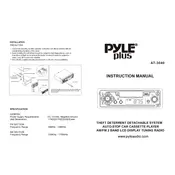
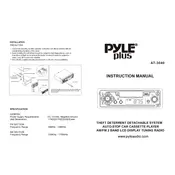
To connect the Pyle AT3040 Speaker, use the RCA input ports on the back of the speaker. Connect your audio source using an RCA cable. Ensure the speaker is powered on and select the correct input source using the mode button.
Check if the power cable is securely connected to the speaker and the power outlet. Verify that the outlet is functioning by testing it with another device. If the problem persists, inspect the fuse and replace it if necessary.
Ensure all cables are securely connected and undamaged. Check your audio source settings and volume levels. Try a different audio source to rule out source-related issues. Adjust the bass and treble settings on the speaker for optimal sound.
Regularly dust the exterior of the speaker with a soft, dry cloth. Avoid using harsh chemicals. Periodically check cable connections for wear and tear. Ensure the speaker is stored in a dry, cool environment when not in use.
No, the Pyle AT3040 Speaker does not have Bluetooth capability. It requires a wired connection via RCA or auxiliary inputs.
The Pyle AT3040 Speaker does not have a dedicated reset button. To restore default settings, unplug the speaker from the power source for a few minutes and then plug it back in.
Place the speaker at ear level and ensure it's positioned away from walls and corners to prevent sound distortion. An open space setup allows for better sound dispersion.
Ensure the speaker has adequate ventilation and is not covered by any objects. Keep it away from direct sunlight and heat sources. Allow the speaker to rest periodically during prolonged use.
Verify that the speaker is powered on and the volume is turned up. Ensure that the audio source is playing and correctly connected. Check the input selection and try a different audio source or cable if necessary.
The Pyle AT3040 Speaker is designed for indoor use. If used outdoors, ensure it is protected from moisture and direct sunlight, and is placed on a stable surface.