Pyle AMA3-PLMCA60 User's Manual
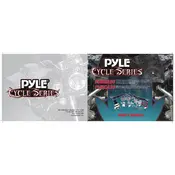
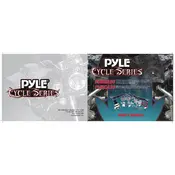
To connect your Pyle AMA3-PLMCA60 speaker to a Bluetooth device, turn on the speaker and enable the Bluetooth function on your device. Search for available devices and select 'Pyle' from the list. Once connected, you will hear a confirmation sound.
First, ensure that the volume is turned up both on the speaker and the connected device. Check all cable connections to ensure they are secure. If using Bluetooth, ensure the device is still paired. Restart both the speaker and your audio source.
To reset the speaker to its factory settings, locate the reset button on the unit. Press and hold the button for about 10 seconds until the LED indicators flash. This will restore default settings.
To clean the speaker, use a soft, dry cloth to wipe the surface. Avoid using harsh chemicals or water. Regularly check cables and connections for wear and tear to ensure optimal performance.
Ensure that there are no obstacles between the speaker and the Bluetooth device. Try restarting both devices and reconnecting. Make sure no other devices are interfering with the connection. Update the firmware if available.
The Pyle AMA3-PLMCA60 is not waterproof or water-resistant, so it should not be used in excessively wet environments. Keep it away from direct water contact to prevent damage.
The typical Bluetooth range for the Pyle AMA3-PLMCA60 speaker is approximately 30 feet (10 meters). This range may vary depending on interference and obstacles.
When charging the Pyle AMA3-PLMCA60 speaker, the LED indicator will change color or turn off once the battery is fully charged. Refer to the user manual for specific LED indicator behaviors.
The Pyle AMA3-PLMCA60 speaker does not support simultaneous connections to multiple devices over Bluetooth. You must disconnect the current device before connecting a new one.
Check to ensure the power supply is connected properly. Try charging the speaker to ensure the battery is not dead. If the issue persists, there may be a fault with the internal circuitry, and you should contact Pyle support for assistance.