Pure Tempus-1S User Guide
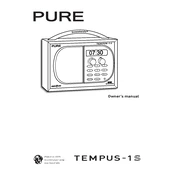
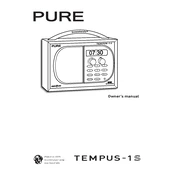
To set up your Pure Tempus-1S, start by connecting it to a power source using the provided adapter. Next, follow the on-screen instructions to select your language, connect to Wi-Fi, and set up an account. For optimal performance, ensure that the device's firmware is up-to-date.
If you're experiencing connectivity issues, try restarting your router and the Pure Tempus-1S. Ensure that the device is within range of the Wi-Fi signal. You can also try forgetting the network on the device and reconnecting. If the problem persists, consult the user manual or contact customer support.
It's recommended to perform a routine check-up of your Pure Tempus-1S every six months. This includes cleaning the exterior with a soft, dry cloth, checking for firmware updates, and ensuring all connections are secure. For detailed maintenance guidelines, refer to the product manual.
To improve battery life, reduce screen brightness, disable unnecessary notifications, and close unused apps. Regularly update the device firmware to benefit from battery efficiency improvements. Charging the device only when it drops below 20% and unplugging it once fully charged can also extend battery lifespan.
If your Pure Tempus-1S freezes, try performing a soft reset by holding down the power button until the device restarts. If the issue continues, ensure all software is updated. As a last resort, perform a factory reset. Backup your data before proceeding with a reset.
To update the firmware, go to the settings menu on your Pure Tempus-1S, select "System Updates," and follow the prompts to download and install the latest version. Ensure the device is connected to Wi-Fi and has sufficient battery life before initiating the update.
Yes, third-party accessories can be used with the Pure Tempus-1S. However, it's recommended to use accessories that are certified to ensure compatibility and avoid potential damage. Always check the specifications and compatibility information before purchasing.
To back up data, connect your Pure Tempus-1S to a computer using a USB cable and transfer files manually. Alternatively, use cloud storage services available on the device to automatically sync and backup important files. Check the settings menu for backup options.
If your Pure Tempus-1S doesn't turn on, first check if the battery is charged. Try connecting it to a power source using the original charger. If it still doesn't power on, perform a soft reset by holding down the power button for 10 seconds. If the issue persists, contact customer support.
To clean your Pure Tempus-1S, power off the device and use a soft, lint-free cloth slightly dampened with water. Avoid using harsh chemicals or abrasive materials. For stubborn stains, a solution of mild soap and water can be used, but ensure no liquid enters the device's openings.