Pure Pop Mini User Guide
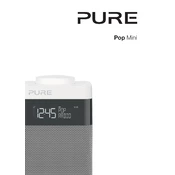
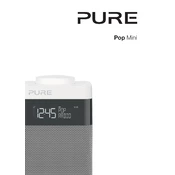
To set up your Pure Pop Mini radio, plug it into a power source, extend the antenna, and turn it on. Follow the on-screen instructions to select your language and region, and perform an automatic scan for available radio stations.
If your Pure Pop Mini is not turning on, ensure it is properly connected to a power source. Check the power cable and outlet for any issues. If the problem persists, try a different outlet or contact customer support.
To improve signal reception, fully extend the antenna and position the radio near a window or away from electronic devices that may cause interference. You can also try repositioning the radio for a better signal.
To reset your Pure Pop Mini, press and hold the Menu button until the settings menu appears. Navigate to 'Factory Reset' and confirm your selection. This will erase all stored presets and settings.
The 'No Signal' message can occur if the station is out of range or if there is interference. Try adjusting the antenna or moving the radio to a different location to improve reception.
The Pure Pop Mini can operate on batteries. To install them, open the battery compartment on the bottom of the radio and insert four AA batteries, ensuring that the polarity is correct.
To set an alarm, press the Alarm button, select 'Set Alarm,' and choose the time and frequency. Confirm your settings and ensure the alarm is toggled to 'On.' You can adjust the alarm volume in the settings menu.
To update the software, connect your Pure Pop Mini to a computer via USB and visit the official Pure website to download the latest firmware. Follow the on-screen instructions to complete the update.
Distorted sound can be due to low signal strength or interference. Ensure the antenna is fully extended and reposition the radio. Also, check the volume settings and ensure the speaker is not blocked.
To store a station, tune to your desired station, press and hold one of the preset buttons until you hear a confirmation beep. The station is now stored and can be easily accessed by pressing the corresponding preset button.