Pure One Elite Series 2 User Guide
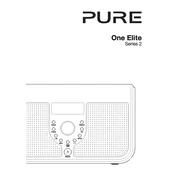
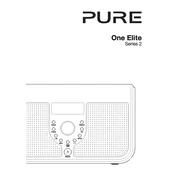
To perform a factory reset, press and hold the Menu button until the display shows "Resetting," then release the button.
Ensure the power adapter is securely connected and the power outlet is working. If the issue persists, try using a different power adapter.
Extend the antenna fully and position the radio near a window. Avoid placing it near electronic devices that might cause interference.
Press the Alarm button, use the Select knob to set the time, and choose the alarm sound. Confirm your settings by pressing the Select knob.
Yes, you can connect it to an external speaker using the 3.5mm audio output jack located at the back of the unit.
Check the power connection and ensure the radio is turned on. If the problem continues, perform a factory reset.
Visit the official Pure website, download the latest firmware update, and follow the instructions provided to install it using a USB connection.
Use a soft, dry cloth to wipe the exterior of the radio. Avoid using any liquids or harsh chemicals.
Tune to the desired station, press and hold one of the preset buttons until you hear a beep, indicating the station has been saved.
Ensure the volume is turned up and the mute function is not activated. Check the headphone jack for any obstructions if using external speakers.