Pure One Elite User Guide
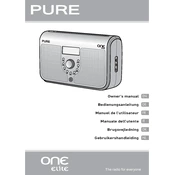
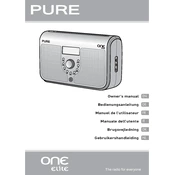
To perform a factory reset on the Pure One Elite, press and hold the power and play buttons simultaneously for 10 seconds until the device restarts.
Use a microfiber cloth slightly dampened with water or a screen-cleaning solution. Gently wipe the screen in circular motions to avoid streaks.
To extend battery life, keep the device's firmware updated, lower the screen brightness, and turn off wireless features when not in use.
Ensure Wi-Fi is enabled on the device, verify the password is correct, and restart both the router and the Pure One Elite. Make sure the device is within range of the Wi-Fi network.
To update the firmware, go to Settings > System Updates on your Pure One Elite. Follow the on-screen instructions to download and install the latest firmware.
Press and hold the power button for 15 seconds to force a restart. If the issue persists, try a factory reset or contact customer support.
Yes, you can connect Bluetooth headphones by enabling Bluetooth on the Pure One Elite and pairing it with your headphones through the Bluetooth settings menu.
Connect the device to your computer via USB. Drag and drop music files into the designated music folder on the Pure One Elite. Ensure the device is safely ejected before disconnecting.
Check the volume settings, ensure headphones are properly connected, and verify that the audio file is not corrupted. Restart the device if issues persist.
Use high-quality audio files, adjust the equalizer settings to your preference, and ensure headphones or speakers are properly connected and in good condition.