Pure Move 2520 User Guide
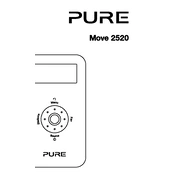
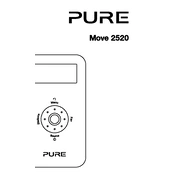
To perform a factory reset, press and hold the Menu button until the settings menu appears. Navigate to 'Factory Reset' and confirm the selection by pressing the Select button.
Ensure the battery is charged. If the device still doesn't turn on, try performing a reset by pressing and holding the Power button for 10 seconds.
To improve battery life, reduce screen brightness, disable unused features like Bluetooth, and ensure the device is running the latest firmware.
Ensure the antenna is fully extended and avoid obstructions that could interfere with the signal. Also, try repositioning the device for better reception.
Connect the device to your computer via USB, download the latest firmware from the Pure website, and follow the on-screen instructions to update.
Check the volume settings and ensure they are not set too high. If using headphones, try a different pair to see if the issue persists.
Press the Menu button, navigate to 'Alarms', and select 'Set Alarm'. Choose your desired time and settings, then save the alarm.
Yes, you can connect the device to external speakers using the 3.5mm audio jack or via Bluetooth if your speakers support it.
Use a soft, dry cloth to clean the exterior. Avoid using harsh chemicals or water. Regularly check and update the firmware for optimal performance.
Tune to the desired station, press and hold the Preset button, then choose an available preset slot to save the station.