Pure Move 2500 User Guide
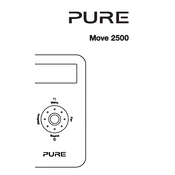
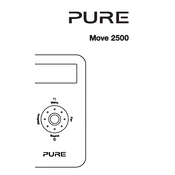
To perform a factory reset, press and hold the Menu button until the menu appears. Use the scroll wheel to select 'Factory Reset' and press the Select button. Confirm your choice to reset the device.
Ensure that the battery is fully charged by leaving it connected to a power source for at least 8 hours. If the issue persists, consider replacing the battery as it may have degraded over time.
For better reception, extend the aerial fully and position the radio near a window or an area with minimal obstructions. Try adjusting the angle of the aerial for optimal signal strength.
Yes, you can connect headphones to the 3.5mm headphone jack located on the side of the device for private listening.
Check if the battery is charged. Connect the device to a power source using the provided USB cable. If it still doesn't turn on, try a factory reset or consult customer support.
Press the Menu button, navigate to 'Alarm', and press Select. Adjust the time using the scroll wheel, then confirm your settings. Ensure the alarm is set to 'On'.
Use a soft, dry cloth to gently wipe the exterior surface of the device. Avoid using water or cleaning agents that could damage the electronics.
Check the Pure website for any available firmware updates. Follow the instructions there, which may involve connecting the device to a computer via USB.
Try performing a factory reset. If the problem persists, inspect the device for any physical damage. Contact customer support if necessary.
While listening to a station, press and hold one of the preset buttons until you see a confirmation message. This saves the current station to that preset.