Pure Evoke Orla Kiely User Guide
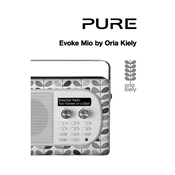
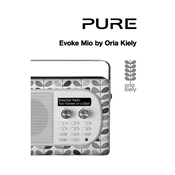
To set up your Pure Evoke Orla Kiely radio, plug it into a power source, extend the aerial fully, and switch it on. Follow the on-screen instructions to perform an auto-tune, which will scan and store available digital radio stations.
Ensure the aerial is fully extended and reposition it for better reception. Perform a factory reset by selecting 'Settings' > 'Factory Reset' from the menu. If problems persist, check if there are any known outages in your area.
Adjust the equalizer settings under 'Audio Settings' in the menu. You can select from preset modes like 'Bass', 'Treble', and 'Loudness' to enhance sound quality.
Check if the sleep timer is enabled by navigating to 'Settings' > 'Sleep Timer'. If enabled, the radio will turn off after a set period. Disable it or adjust the timer settings as needed.
Visit the Pure website to download the latest firmware update. Connect a USB stick with the downloaded file to the radio and follow the instructions in the 'Settings' > 'Software Update' menu.
Yes, you can pair your device by enabling Bluetooth on your radio. Navigate to 'Bluetooth' in the menu, make your device discoverable, and select it from the list of available devices.
Regularly dust the exterior with a soft, dry cloth. Ensure the aerial is kept clean and free from obstructions. Avoid using water or cleaning agents on the device.
Tune to the desired station, then press and hold one of the preset buttons until you see a confirmation message on the display. Repeat this for other stations you wish to save.
Perform a factory reset through 'Settings' > 'Factory Reset'. If the issue continues, check for firmware updates or contact customer support for further assistance.
Yes, you can set an alarm by going to 'Alarms' in the menu. Set the time, choose the frequency, and select the radio station or tone you wish to wake up to.