Pure Evoke Mio Grammophone User Guide
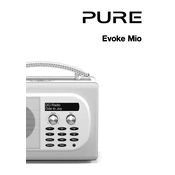
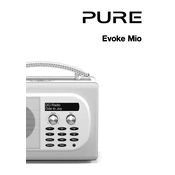
To set up the Pure Evoke Mio Grammophone, connect the power adapter to the unit and plug it into a power outlet. Extend the antenna for better reception and follow the on-screen instructions to complete the initial setup.
Ensure the power cable is securely connected. Check the outlet by testing with another device. If the problem persists, try resetting the device by unplugging it for a few minutes before plugging it back in.
Ensure that the antenna is fully extended and reposition it for optimal reception. Try placing the radio near a window or away from other electronic devices that might cause interference.
Press the 'Alarm' button on the device. Use the navigation buttons to select the desired alarm time and settings. Confirm your choices by pressing 'Select' or 'OK'.
Use a soft, dry cloth to clean the exterior of the radio. Avoid using water or chemical cleaners. Regularly dust the device to prevent buildup that could affect performance.
Enable Bluetooth on your smartphone. On the radio, select the Bluetooth mode, and then pair your device by selecting 'Pure Evoke Mio' from the list of available devices on your smartphone.
To perform a factory reset, go to the menu and select 'System Settings'. Choose 'Factory Reset' and confirm your selection. This will erase all settings and restore the device to its original state.
Check the volume level and ensure it's not set too high, as this can cause distortion. Verify that the antenna is properly positioned and there is no interference from nearby electronic devices.
Check the manufacturer's website for any available firmware updates. Follow the instructions provided, which typically involve downloading the update to a USB drive and inserting it into the radio to initiate the update process.
Yes, you can set multiple alarms. Access the alarm settings through the menu and add additional alarms by selecting 'New Alarm'. Configure each alarm with your preferred time and settings.