Pure Evoke H4 User Guide
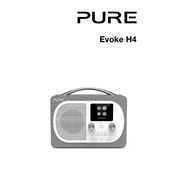
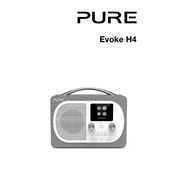
To set up your Pure Evoke H4, plug in the power adaptor, switch on the radio, and follow the on-screen instructions to select your language and set the time.
To improve FM reception, fully extend the telescopic antenna and adjust its position for the best signal. You can also try to reposition the radio closer to a window or away from electronic devices.
Ensure that the power adapter is properly connected to both the radio and a working power outlet. If it still doesn't turn on, try a different power outlet or check if the adapter needs replacement.
To perform a factory reset, press the Menu button, navigate to 'Settings', then select 'Factory Reset'. Confirm the selection when prompted. This will erase all presets and settings.
Yes, the Pure Evoke H4 can connect to Bluetooth devices. Press the Bluetooth button, enable Bluetooth on your device, and select 'Pure Evoke H4' from the list of available devices.
To update the software, connect the radio to Wi-Fi, press the Menu button, go to 'Settings', and select 'Software Update'. Follow the on-screen instructions to complete the update.
To clean your Pure Evoke H4, use a soft, dry cloth to wipe the exterior. Avoid using water or cleaning solutions, as they may damage the radio.
Press the Menu button, select 'Alarms', and choose an alarm slot. Set the time, days of the week, and volume. Confirm your settings to activate the alarm.
Check that the volume is turned up and not muted. Ensure that the radio is on the correct source and that headphones are not plugged in. If using Bluetooth, ensure the connection is active.
To save a station, tune to the desired station, press and hold the Preset button, and select a preset number where you want to save it. The station is now saved for easy access.