Pure Evoke H2 User Guide
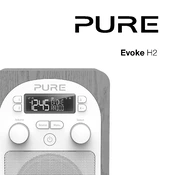
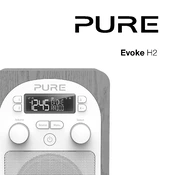
To set up your Pure Evoke H2, connect the power adapter to a power outlet and the radio. Turn it on by pressing the power button. Use the tuning dial to select your preferred language and follow the on-screen instructions to scan for available DAB/DAB+ stations.
Ensure that the power cable is securely connected and that the power outlet is functioning. Try using a different power outlet or cable. If the problem persists, perform a reset by holding the power button for 10 seconds.
To reset your Pure Evoke H2, press and hold the Menu button until the screen displays the reset option. Select 'Yes' using the tuning dial and press the Select button to confirm. This will restore factory settings.
Ensure that the antenna is fully extended and in an upright position. Perform a full scan by selecting the Menu button, navigating to 'Autotune,' and selecting 'Full Scan.' If issues persist, try relocating the radio to a different area with better signal reception.
Check that the radio is not placed on a vibrating surface. Adjust the bass and treble settings from the menu for optimal sound. Ensure the speaker grill is clean and unobstructed.
Yes, the Pure Evoke H2 has a 3.5mm headphone jack located on the side of the radio. Simply insert your headphones to switch from speaker to headphone audio output.
Press the Menu button, navigate to 'Alarm,' and press Select. Use the dial to set the alarm time, choose the days for the alarm, and select your preferred alarm sound. Confirm your settings to activate the alarm.
To clean your Pure Evoke H2, use a soft, damp cloth to wipe the exterior. Avoid using any abrasive cleaners or solvents. Regularly check and clean the speaker grill to ensure clear audio output.
Visit the Pure website to check for the latest firmware updates. Follow the instructions provided to download and install the update via a USB connection, ensuring the device is powered on during the process.
If the display is not functioning properly, try resetting the device. If the issue continues, check for firmware updates that may resolve display problems. If needed, contact Pure customer support for further assistance.