Pure Evoke D6 BT User Guide
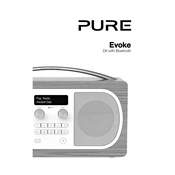
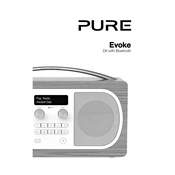
To pair your Pure Evoke D6 BT with a Bluetooth device, ensure your device's Bluetooth is turned on. Press the 'Bluetooth' button on the radio. Your radio will then be discoverable. On your Bluetooth device, search for available devices and select 'Evoke D6 BT'. Confirm the connection if prompted.
If your Pure Evoke D6 BT is not turning on, first check the power connection to ensure it is securely plugged in. Check if the power outlet is working by plugging in another device. If the radio still doesn't turn on, try a factory reset by unplugging the radio, holding the 'Power' button, and plugging it back in while holding the button.
To perform a factory reset on the Pure Evoke D6 BT, press the 'Menu' button, navigate to 'Settings', and select 'Factory reset'. Confirm the reset when prompted. This will erase all presets and settings, returning the radio to its original factory settings.
If your Pure Evoke D6 BT is not playing DAB radio stations, ensure the antenna is fully extended and positioned correctly. Try performing a full scan by pressing the 'Menu' button, selecting 'DAB', and choosing 'Full scan'. This will search for available DAB stations.
To set the alarm on your Pure Evoke D6 BT, press the 'Menu' button, navigate to 'Alarm', and select 'Set alarm'. Choose the alarm time and sound source. Confirm your settings to activate the alarm.
The Pure Evoke D6 BT does not support battery operation. It requires a mains power connection to operate. Ensure you have access to a power outlet to use the device.
To improve sound quality on your Pure Evoke D6 BT, ensure the antenna is properly adjusted for clear reception. You can also adjust the bass and treble settings by pressing the 'Menu' button, navigating to 'Audio', and selecting 'Bass' or 'Treble' to adjust levels.
If the display on your Pure Evoke D6 BT is not showing the correct time, ensure that the device is connected to a DAB or FM signal, as it automatically updates the time from these sources. You can also manually set the time by pressing 'Menu', 'Settings', and 'Set time'.
To save a radio station as a preset on your Pure Evoke D6 BT, tune to the desired station, then press and hold one of the preset buttons (1-4) until you see a confirmation message on the display. The station is now saved as a preset.
If the Bluetooth connection on your Pure Evoke D6 BT keeps dropping, ensure that both devices are within the optimal range (usually within 10 meters) and there are no large obstacles or other electronic devices causing interference. Try unpairing and then re-pairing the devices.