Pure Evoke D4 BT User Guide
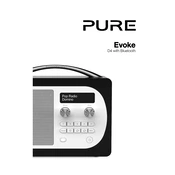
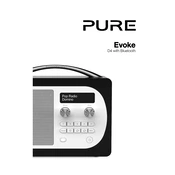
To connect your Pure Evoke D4 BT to a Bluetooth device, turn on Bluetooth on your device, press the Bluetooth button on the radio, and select 'Evoke D4' from the list of available devices on your Bluetooth settings.
First, check if the power cable is securely connected. Ensure the outlet is functional by testing it with another device. If the problem persists, try a different power cable or consult the user manual for further troubleshooting.
To improve FM reception, fully extend the aerial and adjust its position. Avoid placing the radio near electronic devices that might cause interference. You can also try relocating the radio to a different area with better reception.
Press the 'Menu' button, navigate to 'Alarms', and select 'Set Alarm'. Use the dial to adjust the time and select the sound source. Confirm your settings to activate the alarm.
Check the brightness settings by pressing the 'Menu' button and navigating to 'Display Settings'. Adjust the brightness level accordingly. If the issue continues, ensure the power source is stable and functioning.
The Pure Evoke D4 BT is designed primarily for AC power use. However, it supports a ChargePAK for portable use. Install the ChargePAK as per instructions in the user manual for battery use.
To perform a factory reset, press the 'Menu' button, navigate to 'Settings', and select 'Factory Reset'. Confirm the reset when prompted. This will erase all custom settings.
Ensure the volume is turned up and not muted. Check the audio source and make sure it's functioning. If using Bluetooth, confirm that the device is connected properly. If issues persist, test with a different audio source.
Visit the Pure website and download the latest firmware update for the Evoke D4 BT model. Follow the instructions provided to install the update via USB or computer connection.
Yes, you can preset stations by tuning to your desired station, then pressing and holding one of the preset buttons until you hear a confirmation beep. Repeat for additional stations.