Pure Evoke D4 User Guide
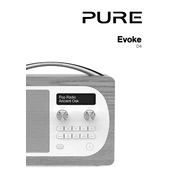
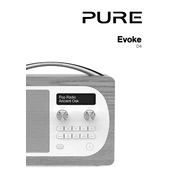
To perform a factory reset on your Pure Evoke D4, press and hold the 'Menu' button until the menu options appear. Scroll down to 'Factory Reset' and select it. Confirm your choice by pressing 'OK'. This will restore all settings to their default values.
Check if the power adapter is securely connected to both the radio and the power outlet. Ensure the outlet is working by testing with another device. If the issue persists, try using a different power adapter that matches the specifications.
Ensure the telescopic antenna is fully extended and oriented for optimal reception. Avoid obstructions and interference from other electronic devices. You may also try repositioning the radio to a different location for better signal strength.
Yes, you can connect your smartphone to the Pure Evoke D4 using Bluetooth. Activate Bluetooth on your device, then select 'Bluetooth' from the radio's source menu. Pair your device with 'Evoke D4' to start streaming audio.
Firstly, check the brightness settings by pressing the 'Menu' button and navigating to 'Display Settings'. If the issue persists, perform a factory reset. If the display still does not work, contact customer support for further assistance.
Press the 'Alarm' button on your Pure Evoke D4. Use the navigation buttons to set the desired time, sound source, and volume. Press 'OK' to confirm and activate the alarm.
This issue may be due to a power failure or incorrect device settings. Ensure that the unit is properly plugged into a power source. If the problem continues, perform a factory reset to resolve any software glitches.
Visit the Pure website to check for firmware updates. Download the update file and transfer it to a USB stick. Insert the stick into the USB port on the radio and follow the on-screen instructions to complete the update.
To clean your Pure Evoke D4, use a soft, dry cloth. Avoid using water or chemical cleaners, as they may damage the surface. Gently wipe the exterior and ensure no dust accumulates in the buttons or speaker grille.
Yes, the Pure Evoke D4 has a headphone jack located on the side or back of the unit. Simply plug in your headphones to enjoy private listening. Ensure the volume is set to an appropriate level before use.