Pure Evoke D2 Display B User Guide
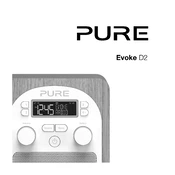
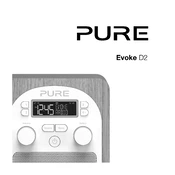
To set up your Pure Evoke D2, plug it into a power source, extend the antenna, turn it on using the power button, and follow the on-screen instructions to scan for available DAB radio stations.
First, ensure that the power cable is securely connected. If the device still does not turn on, try using a different power outlet. Check the fuse in the plug if applicable, and consult the user manual for further troubleshooting steps.
To improve radio reception, fully extend the antenna and try repositioning the radio to a location with fewer obstructions. Avoid placing the device near electronic devices that may cause interference.
Check if the volume is turned up and not muted. Ensure that headphones are not plugged in and that the selected audio source is transmitting sound. Restart the device if necessary.
To perform a factory reset, press and hold the Menu button, navigate to the 'Settings' menu, select 'Factory Reset,' and confirm your selection. Note that this will erase all saved settings and presets.
Yes, the Pure Evoke D2 can be used with an optional ChargePAK. Insert the ChargePAK into the battery compartment and follow the instructions for charging.
Press the Menu button, navigate to the 'Alarms' menu, and select 'Set Alarm.' Follow the prompts to set the time, frequency, and sound source for your alarm.
Ensure that the device is powered on and the brightness settings are appropriately adjusted. If the problem persists, perform a factory reset. If the issue continues, contact customer support for further assistance.
Check the Pure website for any available firmware updates. Follow the instructions provided to download and install updates. Ensure your device is connected to a stable power source during the process.
Yes, you can connect external speakers using the auxiliary output on the device. Use an appropriate audio cable to link the Evoke D2 to your external speakers.