Pure Evoke D2 Display A User Guide
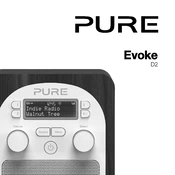
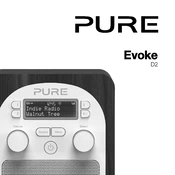
To set up the Pure Evoke D2 Display A, plug in the power adapter, turn on the device using the power button, and follow the on-screen instructions to select your language, set the date and time, and scan for available radio stations.
Ensure the power adapter is securely connected to both the device and the power outlet. Check if the outlet is functional by testing another device. If the issue persists, try resetting the device by unplugging it for a few minutes before plugging it back in.
To improve radio reception, fully extend the telescopic antenna and adjust its angle. Try repositioning the radio to different locations in the room, away from electronic devices that might cause interference.
Press the 'Menu' button, select 'Alarms,' and choose an alarm to set. Use the navigation buttons to set the desired time, alarm sound, and frequency. Confirm your settings to activate the alarm.
To clean the Pure Evoke D2, use a soft, dry cloth to wipe the exterior. Avoid using water or cleaning agents. Regularly check that the antenna is dust-free and gently clean it if necessary.
To perform a factory reset, press the 'Menu' button, go to 'Settings,' select 'Factory Reset,' and confirm your choice. This will erase all custom settings and restore the device to its original state.
Connect an external speaker using the 3.5mm output jack located at the back of the device. Ensure the speaker is powered on and compatible with 3.5mm connections.
If "No Stations Available" appears, try rescanning for stations by pressing the 'Menu' button, selecting 'Scan,' and choosing 'Full Scan.' Ensure the antenna is fully extended and properly positioned.
Check for firmware updates by visiting the Pure website and downloading the latest firmware file. Follow the provided instructions to install the update using a USB connection if applicable.
Tune to the desired station, press and hold one of the preset buttons (1-5) until you hear a confirmation beep. This saves the station to the selected preset button for easy access.