Pure Evoke D2 BT Display B User Guide
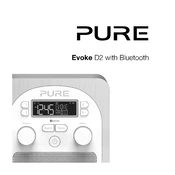
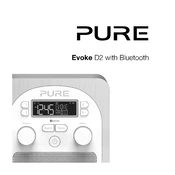
To pair your Pure Evoke D2 BT with a Bluetooth device, turn on Bluetooth on your device, press the 'Bluetooth' button on the radio until the 'Bluetooth Pairing' mode is activated, and select 'Evoke D2 BT' from the list of devices on your device.
Ensure that the power adapter is properly connected to both the radio and a working power outlet. If the problem persists, try a different power outlet or check for any signs of damage to the power cord.
To improve FM reception, fully extend the antenna and adjust its position. You may also try moving the radio closer to a window or away from electronic devices that can cause interference.
To reset your Pure Evoke D2 BT, press and hold the 'Menu' button, navigate to 'System Settings', select 'Factory Reset', and confirm your selection.
Yes, the Pure Evoke D2 BT can be used with a ChargePAK D1 rechargeable battery pack, which is sold separately. It provides portable power without the need for a power outlet.
Check the volume level and ensure it is not muted. Also, verify that the correct audio source is selected, and Bluetooth is properly connected if using that mode.
Press the 'Menu' button, navigate to 'Alarms', select 'Set Alarm', and choose your desired time and settings for the alarm.
Perform a soft reset by unplugging the radio for a few minutes and then plugging it back in. If the display issue continues, a factory reset may be necessary.
Check for firmware updates by visiting the Pure website. If an update is available, follow the instructions provided to download and install the latest firmware.
To clean your Pure Evoke D2 BT, use a soft, dry cloth. Avoid using any liquids or abrasive cleaners, as they can damage the surface and components of the radio.