Pure Evoke D2 BT Display A User Guide
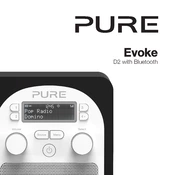
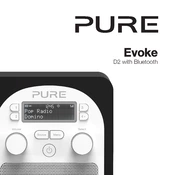
To pair your device, turn on the Bluetooth function on your Pure Evoke D2 BT. Make sure your Bluetooth device is in pairing mode, then select 'Evoke D2 BT' from the list of available devices on your Bluetooth device.
Ensure that the power adapter is properly connected to both the radio and a working power outlet. If it still doesn't turn on, try a different power outlet or check the power adapter for any damages.
To reset the radio, press and hold the 'Menu' button, navigate to the 'System Settings' option, then select 'Factory Reset'. Confirm the reset when prompted.
Extend the telescopic antenna fully and adjust its angle for better reception. Avoid placing the radio near electronic devices that could cause interference.
Use a soft, dry cloth to gently clean the exterior. Avoid using any liquids or abrasive cleaners to prevent damage to the radio.
Yes, the Pure Evoke D2 BT can operate on rechargeable batteries. Ensure they are properly inserted and charged for optimal use.
Press the 'Alarm' button, then use the navigation dial to set the desired time and alarm options. Confirm your settings to activate the alarm.
Ensure that the devices are within the effective range of Bluetooth connectivity. Also, check for any obstacles or interference that might affect the signal.
Visit the Pure website to check for any available updates. Follow the instructions provided to download and install the update onto your device.
Check the volume settings to ensure it's not muted. Verify that the correct audio source is selected, and inspect any connected cables for damage.