Pure Evoke D1 User Guide
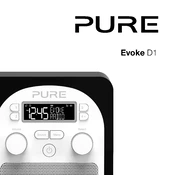
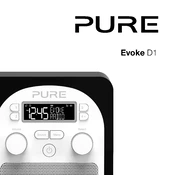
To set up your Pure Evoke D1, plug it into a power source, extend the aerial, and turn it on. Follow the on-screen prompts to select your language and let it scan for available DAB stations.
Ensure the aerial is fully extended and positioned vertically. Move the radio closer to a window or away from other electronic devices that might cause interference.
Check that the power adapter is securely connected to both the radio and the power outlet. Try a different outlet if possible. If the problem persists, contact Pure customer support.
To perform a factory reset, press and hold the 'Menu' button, navigate to 'Settings', then select 'Factory Reset'. Confirm your selection when prompted.
Check if the radio is powered on. If it is, adjust the contrast settings via the 'Menu'. If the display is still not working, it might require servicing.
Press the 'Alarm' button, then use the 'Select' and 'Adjust' buttons to set the time and choose your preferred alarm sound. Confirm your settings to activate the alarm.
Yes, you can connect external devices via the auxiliary input using a standard 3.5mm audio cable. Select 'AUX' as the source to play music from the connected device.
Check the Pure website for any software updates available for download. Follow the provided instructions to update your device via USB if a new version is available.
The Pure Evoke D1 uses the optional ChargePAK B1 or standard AA batteries. To install, open the battery compartment, insert the batteries as indicated, and close the compartment securely.
To preset a station, tune to your desired station, press and hold one of the preset buttons until you see the confirmation message. Repeat this process for additional presets.