Pure Evoke 3 User Guide
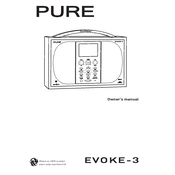
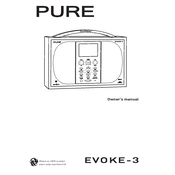
To perform a factory reset on your Pure Evoke 3, press and hold the 'Menu' button for a few seconds until the menu appears. Navigate to 'System Settings' using the dial, then select 'Factory Reset'. Confirm your choice, and the device will reset to its original settings.
Ensure that the power adapter is securely connected to both the radio and a functioning power outlet. Check the power cable for any visible damage. If the issue persists, try using a different power outlet or adapter.
To improve DAB signal reception, extend the aerial fully and adjust its position. Place the radio near a window and away from electrical devices that could cause interference. A signal booster might also be helpful in areas with weak reception.
Yes, you can set an alarm on your Pure Evoke 3. Press the 'Alarm' button, select the alarm you wish to set, and adjust the time, frequency, and sound source using the dial.
To update the firmware, connect your Pure Evoke 3 to a computer using a USB cable. Visit the Pure website, download the latest firmware, and follow the instructions provided to complete the installation.
First, perform a full scan by selecting 'Menu', then 'Autotune'. If no channels are found, check the aerial connection and try repositioning it. Ensure you are in an area with DAB coverage.
For better FM reception, fully extend the aerial and reposition your radio to reduce interference. Avoid placing it near electronic devices. Manual tuning can also be used to fine-tune station frequency.
To set a preset, tune to your desired station, press and hold one of the preset buttons until you see a confirmation message. To recall a preset, simply press the corresponding preset button.
Distorted sound could result from a weak signal, so ensure the aerial is fully extended and properly positioned. Also, check the volume level and try lowering it. Moving the radio to a different location might help reduce interference.
Yes, you can connect external speakers to your Pure Evoke 3 using the headphone or auxiliary output jack. Ensure the connected speakers are compatible with the output specifications of your radio.