Pure Evoke 2S User Guide
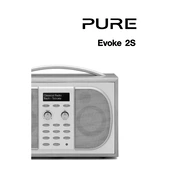
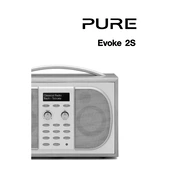
To perform a factory reset on the Pure Evoke 2S, turn off the radio, then press and hold the 'Menu' button. While holding the button, turn the radio back on. Continue holding the button until the screen displays 'Factory Reset'. Release the button to confirm the reset.
Ensure that the power adapter is securely connected to both the radio and a working power outlet. Check the fuse in the plug and try using a different power outlet. If the problem persists, it may be a hardware issue requiring professional repair.
Extend the antenna fully and adjust its position for optimal signal reception. Try placing the radio near a window or higher location. If signal issues continue, consider using an external aerial for better reception.
Yes, to preset a station, tune to the desired station and press and hold one of the numbered preset buttons until the display confirms the preset. You can store up to 5 FM and 5 DAB presets.
Press the 'Menu' button and navigate to 'Audio Settings'. From there, you can adjust the bass and treble levels to your preference using the tuning knob.
To adjust the display brightness, press the 'Menu' button, navigate to 'Display Settings', and select 'Brightness'. Use the tuning knob to adjust the brightness level to your liking.
Check if the radio is placed near any electronic devices that could cause interference. Ensure all cables are securely connected. If the issue persists, try moving the radio to a different location.
Press the 'Menu' button and select 'Alarm Settings'. Choose the alarm you wish to set, adjust the time, repeat options, and sound source. Confirm your settings to activate the alarm.
This could be due to weak signal strength. Try adjusting the antenna, relocating the radio, or performing a full scan to update the station list. If the problem continues, an external aerial may be needed.
Visit the Pure website and download the latest software update for the Evoke 2S. Follow the instructions provided to install the update using a USB connection to your radio.