Pure Evoke 1S Marshall User Guide
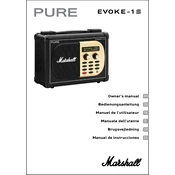
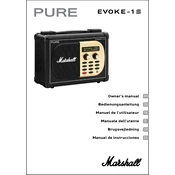
To perform a factory reset on your Pure Evoke 1S Marshall, press and hold the 'Menu' button until the menu appears. Use the tuning dial to select 'Settings', then scroll to 'Factory Reset'. Confirm the reset by pressing the 'Tune' button.
Ensure the volume is turned up and not muted. Check that the headphones are not plugged in. Verify that the radio is tuned to a station with a strong signal.
Extend the aerial fully and adjust its position for better reception. Place the radio near a window or away from electrical interference for optimal signal strength.
Press the 'Menu' button and select 'Alarms'. Use the tuning dial to navigate and set the alarm time, sound, and frequency according to your preferences.
Check if the radio is losing power or being reset. Ensure the backup battery is in good condition to retain presets during power interruptions.
Visit the Pure website to check for firmware updates. Follow the instructions provided to download and install the latest firmware using a USB connection, if applicable.
Use a soft, dry cloth to gently wipe the exterior. Avoid using any chemicals or abrasive materials, as these can damage the finish.
Ensure the power cable is securely connected and the outlet is working. Check the fuse in the plug if applicable. Try resetting the radio by unplugging it for a few minutes.
Press the 'Source' button to toggle between DAB and FM modes. The current mode will display on the screen.
If your model supports battery operation, a battery icon will display on the screen indicating the charge level. Refer to the manual for further details specific to your model.