Pure Elan RV40 User Guide
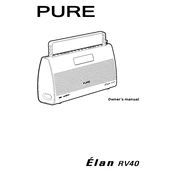
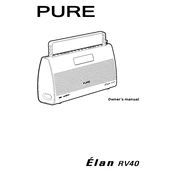
To set up the Pure Elan RV40, plug it into a power source, turn it on using the power button, and follow the on-screen prompts to select your language and set the date and time.
To perform a factory reset, go to the settings menu, select 'System', then 'Factory Reset', and confirm your choice. This will erase all saved settings and presets.
Ensure the device is properly plugged into a working power outlet and the power cable is securely connected. Try pressing and holding the power button for a few seconds. If the issue persists, check the fuse in the plug.
To update the firmware, connect the device to a stable Wi-Fi network, navigate to 'Settings', select 'System Update', and follow the on-screen instructions to download and install the latest firmware.
Use a soft, dry cloth to wipe the exterior surfaces. Avoid using any liquids or abrasive materials. Regularly check and clean the speaker grills to ensure optimal sound quality.
Ensure the aerial is fully extended and positioned vertically. Try moving the radio to a different location, preferably near a window, to improve signal reception.
Check the volume level and reduce it if necessary. Ensure that the speaker grills are not blocked by any objects. If using an external speaker, verify the connections are secure.
To set a preset station, tune to the desired station, press and hold a preset button until you hear a confirmation beep, indicating the station is saved.
Yes, the Pure Elan RV40 has a headphone jack located on the side of the unit. Simply plug in your headphones to listen privately.
To set the sleep timer, go to the 'Settings' menu, select 'Sleep Timer', and choose the desired duration. The device will automatically turn off after the set time.