Pure Elan DX40 User Guide
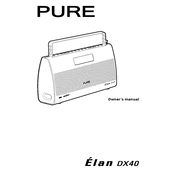
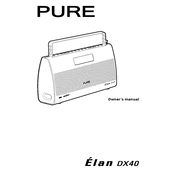
To perform a factory reset on your Pure Elan DX40, press and hold the 'Menu' button until the settings menu appears. Navigate to 'System Settings' using the tuning dial, select 'Factory Reset,' and confirm your choice. This will restore the radio to its original settings.
First, check that the power cable is securely connected to both the radio and the power outlet. Ensure that the outlet is working by testing it with another device. If the device still does not turn on, try a different power cable or contact customer support for further assistance.
To improve radio reception, adjust the position of the antenna to find the clearest signal. Ensure the radio is placed away from electronic devices that might cause interference. Additionally, try repositioning the radio closer to a window or higher location.
Yes, the Pure Elan DX40 can be powered using 4 AA batteries. Open the battery compartment on the back of the radio, insert the batteries following the polarity markings, and ensure they are securely in place.
To set an alarm, press the 'Alarm' button on the radio. Use the tuning dial to set the desired alarm time and select the alarm sound. Confirm the settings to activate the alarm.
Use a soft, dry cloth to gently clean the exterior of the Pure Elan DX40. Avoid using any harsh chemicals or abrasive materials that could damage the radio. For the display screen, a microfiber cloth is recommended to prevent scratches.
Check the Pure website for any available firmware updates for the Elan DX40. Follow the instructions provided with the update, which usually involves downloading the firmware onto a USB stick and connecting it to the radio.
Ensure that the radio is set to the correct time zone. Navigate to the 'System Settings,' select 'Time Settings,' and adjust the time zone accordingly. Also, check if 'Auto Update' is enabled for automatic time updates.
To switch between DAB and FM modes, press the 'Mode' button on the radio. Continue pressing the button until you reach the desired mode. The display will indicate whether you are in DAB or FM mode.
Check if the issue is related to a specific station. Try adjusting the volume and equalizer settings in the 'Audio Settings' menu. Ensure the speaker grille is not blocked and the radio is positioned on a stable surface.