Pure Bug TOO User Guide
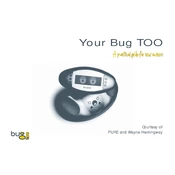
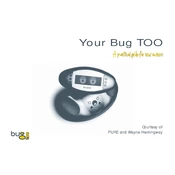
To initialize the Pure Bug TOO, connect it to a power source, press and hold the power button for 3 seconds until the LED indicator lights up. Follow the on-screen instructions to complete the setup process.
Ensure the device is connected to a power source and the power cable is properly attached. Try a different outlet or cable if available. If the problem persists, perform a hard reset by holding the power button for 10 seconds.
Go to Settings > Network > Wi-Fi on your device. Select the desired network from the list and enter the password when prompted to establish a connection.
Regularly check and clean the air vents to prevent dust accumulation. Periodically update the software and firmware for optimal performance. Ensure the device is placed in a well-ventilated area to avoid overheating.
Navigate to Settings > System > Software Update. If an update is available, follow the on-screen instructions to download and install it. Ensure a stable internet connection during the process.
Turn off the device and unplug it from the power source. Allow it to cool down in a well-ventilated area. Check for any blockages in the air vents and remove any dust buildup. Restart the device after it has cooled.
Go to Settings > System > Reset Options. Select 'Factory Data Reset' and confirm your choice. Note that this will erase all data on the device, so ensure you have backups of important information.
Use a microfiber cloth dampened with water or a screen-safe cleaning solution. Gently wipe the screen in circular motions to remove smudges and fingerprints. Avoid using paper towels or abrasive materials.
Ensure that the Wi-Fi is enabled and the device is within range of the router. Restart the router and the device. Check if other devices can connect to the network. If the issue persists, reset the network settings on the device.
Restart the device to see if the issue resolves. If the error persists, note down the error code/message and refer to the user manual or support forum for specific troubleshooting steps related to that error.