Peavey XR 800F Plus Operating Guide
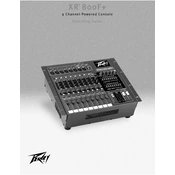
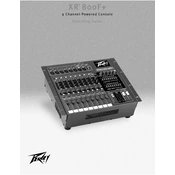
To connect microphones, use the XLR inputs located on the front panel of the mixer. Ensure each microphone is properly connected to a channel and adjust the gain and level controls accordingly.
First, check all cable connections and ensure they are secure. Confirm that the main mix and channel faders are turned up. Also, verify that the output devices, such as speakers or amplifiers, are powered on and functioning correctly.
To prevent feedback, position microphones away from speakers, reduce the gain levels, and use the built-in equalizer to cut frequencies that are causing feedback.
Use a soft, dry cloth to clean the mixer. Avoid using liquid cleaners. Regularly check and clean the input/output ports to prevent dust accumulation. Store the mixer in a dry, cool place when not in use.
Connect external effects processors using the AUX send and return jacks. Route the desired channel's signal to the AUX send, then return the processed signal to the AUX return inputs.
Use the monitor send controls on each channel to create a separate mix. Connect the monitor output to your stage monitor speakers. Adjust the monitor levels independently from the main mix.
Yes, you can use the main output or tape output to connect to a recording device. Ensure proper levels are set to avoid distortion in the recorded audio.
Check if the channel is muted or if the fader is down. Inspect the cables and connections for issues. If the problem persists, the channel may require technical service.
Use the equalizer to adjust the frequency response of the audio signal. Start with all sliders at the neutral position and make small adjustments to enhance or reduce specific frequencies as needed for clarity and feedback reduction.
Ensure the mixer is connected to a stable power source with the correct voltage as specified in the user manual. Use a surge protector to prevent damage from electrical surges.