Peavey XR 700C Operating Guide
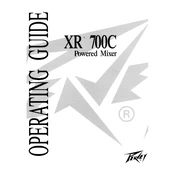
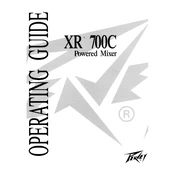
To connect microphones, use XLR cables and plug them into the XLR input jacks located on the front panel of the mixer. Ensure the corresponding channel's gain is set appropriately for optimal sound capture.
Regularly clean the exterior and controls with a soft, dry cloth. Inspect cables and connections for wear and tear. Keep the mixer in a dry, dust-free environment and consider periodic professional servicing for internal components.
First, check all cable connections and ensure each channel's volume is up. Verify the master volume is not muted. Test with different cables and speakers to rule out external issues. If the problem persists, consult the manual for further troubleshooting or seek professional assistance.
Yes, the Peavey XR 700C Mixer is designed for live sound reinforcement with multiple input channels, built-in effects, and robust output options suitable for live performances.
Ensure the effects are activated and the effects level is adjusted on the desired channels. Check if the effects loop is properly connected if using external effects. If internal effects are not working, it may require servicing.
Each channel has a three-band EQ allowing you to adjust the high, mid, and low frequencies. Use these knobs to tailor the sound for each input source as needed.
Feedback can occur if microphones are too close to speakers, if gain levels are too high, or if there are room acoustics issues. Adjust microphone placement, lower gain levels, and use EQ controls to reduce feedback frequencies.
Connect the mixer's output to an audio interface or recording device using appropriate cables. Ensure the levels are correctly set for a clean recording. Consult the recording device's manual for specific instructions.
The Peavey XR 700C Mixer has a power output of 210 watts per channel at 4 ohms, making it suitable for medium-sized venues.
Connect the external effects processor using the effects send and return jacks on the mixer. Adjust the effects send level and return level to integrate the external effects into your mix.