Peavey XR-700 Operating Guide
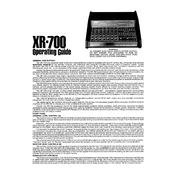
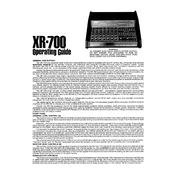
To connect the Peavey XR-700 Amplifier to your speakers, ensure that the amplifier and speakers are powered off. Use speaker cables to connect the amplifier's output jacks to the input terminals of your speakers, ensuring correct polarity (positive to positive, negative to negative).
For live performance, position the amplifier at a central location, connect microphones and instruments to the input channels, and adjust the gain and EQ settings to suit the venue acoustics. Perform a sound check to ensure optimal audio quality.
Check the power cord and ensure it is securely connected to both the amplifier and the power outlet. Verify that the outlet is functional by testing it with another device. Inspect the fuse and replace it if blown.
Regular maintenance includes dusting the exterior, checking for loose connections, and inspecting cables for wear. Periodically test all functions and clean the knobs and switches with appropriate electronic cleaner.
To eliminate feedback, position microphones away from speakers, reduce the gain on the affected channels, and use the equalizer to cut frequencies causing the feedback. Consider using a feedback suppressor if persistent.
The recommended EQ settings depend on the room acoustics and the type of audio being amplified. Start with all settings neutral (flat) and make adjustments to enhance clarity and reduce unwanted frequencies.
Connect your external effects processor to the amplifier using the effects send and return jacks. Adjust the effects send level on the channel to control the amount of signal sent to the processor.
Use a surge protector or an uninterruptible power supply (UPS) to protect the amplifier from power surges. Ensure all connected devices are also protected to prevent potential damage.
Store the amplifier in a cool, dry place away from direct sunlight and extreme temperatures. Cover it with a dust cover and ensure all cables are coiled properly to prevent damage.
The Peavey XR-700 does not have a factory reset function as it is an analog amplifier. For troubleshooting, manually adjust all settings back to their default positions.