Peavey XR 680S Operating Guide
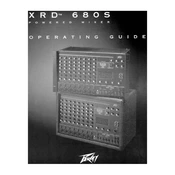
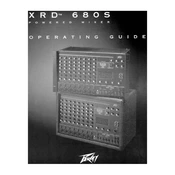
Connect microphones using XLR cables to the XLR input jacks on the mixer. Ensure the mic/line switch is set to "mic" for microphone use.
Check the power cable connection and ensure it is securely plugged into both the mixer and a working power outlet. Inspect the fuse and replace it if necessary.
Position microphones away from speakers and use the equalizer to cut frequencies that are causing feedback. Adjust the monitor levels accordingly.
Use a soft, dry cloth to wipe the exterior surfaces. Avoid using liquids or sprays directly on the mixer to prevent damage to the electronics.
Use the effects send jack to connect to the input of the external processor, and return the processed signal to the effects return jack on the mixer.
Verify that all cables are properly connected, the main volume is turned up, and no mute buttons are engaged. Check individual channel levels and outputs.
The Peavey XR 680S does not have a factory reset function. Manually adjust settings to your preference if reconfiguration is needed.
Perform a sound check prior to the event, adjust EQ settings for clarity, and monitor levels to prevent distortion. Use high-quality cables and equipment.
Keep the mixer in a clean, dry environment, regularly check for dust accumulation, and inspect cables and connections for wear and tear.
Use the EQ knobs on each channel to tailor the sound. Adjust the low, mid, and high frequencies to achieve the desired tonal balance for each input.