Peavey XR-680C Operating Guide
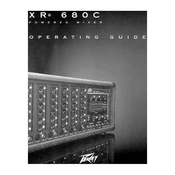
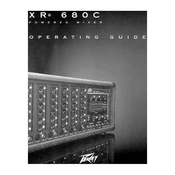
Connect microphones to the XLR inputs on the front panel of the mixer. Ensure each microphone is connected to a separate channel for individual control.
Check that all cables are securely connected, the main volume is turned up, and the mute button is not engaged. Ensure the power is turned on and the speakers are properly connected.
Position microphones away from speakers, reduce the gain, and use the equalizer to cut frequencies where feedback occurs. Consider using a feedback eliminator if necessary.
The Peavey XR-680C does not have a factory reset feature. Manually adjust the settings to their default values as needed.
Use a soft, dry cloth to clean the mixer. Avoid using liquid cleaners. Regularly check and clean the connectors and keep the mixer in a dust-free environment.
Use the effects send and return jacks on the mixer. Connect the effects send to the input of your external effects unit and the output back to the effects return.
Check for ground loops and ensure all equipment is properly grounded. Use balanced cables where possible and keep power cables separate from audio cables.
Yes, you can use the line outputs to connect to a recording device. Ensure the levels are set appropriately to avoid distortion.
Use the high, mid, and low knobs on each channel to adjust the equalization. Start with the knobs in the center position and adjust according to the sound requirements.
Check the connections and cables for that channel. Ensure the channel is not muted and the gain is turned up. Swap the input to another channel to test if the issue is with the channel or the input device.