Peavey XR 600E Operating Guide
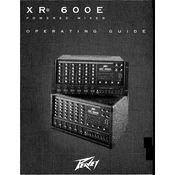
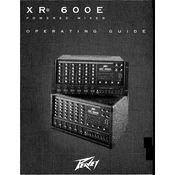
To connect microphones, plug them into the XLR inputs on the front panel of the mixer. Ensure the gain is adjusted properly to avoid distortion.
Reduce feedback by positioning microphones away from speakers, lowering the volume, and using the built-in equalizer to cut frequencies that are causing feedback.
To use the built-in effects, adjust the effects level on each channel and use the master effects control to blend the effects into the mix.
Perform a maintenance check by inspecting the cables and connections, cleaning the faders and knobs with compressed air, and checking for any loose components.
Check the power cable and outlet. Ensure the power switch is on. If the mixer still does not power on, inspect the fuse and replace it if necessary.
Connect external effects processors using the effects send and return jacks. Use the send jack to route the signal to the processor and the return jack to bring the processed signal back to the mixer.
Yes, you can connect your mixer to a computer using an audio interface. Connect the main outputs of the mixer to the inputs of the audio interface.
Check the cable and connections for that channel. Try a different microphone or instrument to rule out faulty equipment. If the issue persists, consult a technician.
Start with all faders down. Set the gain for each channel by bringing up the fader until you achieve the desired level without clipping, then adjust the master fader.
Use a soft, dry cloth to clean the exterior. For faders and knobs, use compressed air or a special contact cleaner. Avoid using liquids directly on the mixer.