Peavey XR-500C Operating Guide
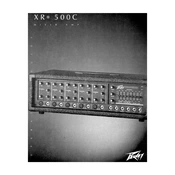
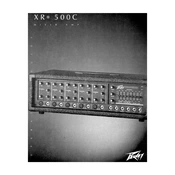
To connect microphones, plug them into the XLR inputs located on the front panel of the mixer. Ensure the cables are securely connected and use the gain control to adjust the input level.
First, check that the power cord is properly connected to both the mixer and a functioning power outlet. If it still doesn't power on, check the fuse and replace it if necessary.
Reduce the gain on the problematic channel, adjust the EQ settings to minimize frequencies causing feedback, and ensure that microphones are not pointed directly at speakers.
Regularly clean the exterior with a dry cloth, check all cables and connections for wear, and periodically inspect the mixer for dust accumulation inside. Consider professional servicing annually.
Start by setting all EQ controls to the neutral (mid) position. Adjust each frequency band (low, mid, high) to enhance or reduce specific sound characteristics as needed for clarity and balance.
Connect your effects processor to the mixer's effects send and return jacks. Adjust the effects send level on each channel to control the amount of signal sent to the processor.
Check that input levels are not set too high, and ensure that the gain and EQ settings are properly adjusted. Inspect cables and connections for faults, and test with different microphones or instruments.
Verify that the input device is functioning and properly connected. Check the channel's gain, EQ, and fader settings. If the issue persists, test with a different cable or input device.
Use balanced XLR or 1/4" cables to connect the mixer's main outputs to the inputs of your PA system's amplifier or powered speakers. Adjust levels accordingly for optimal sound.
Yes, connect the mixer's outputs to an audio interface, which can then be connected to a computer for recording. Ensure proper levels and settings for clear sound capture.